Dungeons
The Ultimate Dungeon Creator
WARNING
> Please try and delete boss structures within missions before deleting the structure itself
Updates

--------3/26/2021--------
Fixes
> Mission cooldown in mission menu has been fixed
> Salvage duplication with dropping has been fixed
> Occasional mission end error has been fixed
> Mission reward commands, when improperly configured, will not bug out the mission
> Dungeon hub not enabled error includes fix message
> NPC's disguised as players have been fixed to not cause errors when killing
New content
> Boss name-checking will now only check if it is contained in the display name somewhere for storyboard objectives and end states, allowing users to add placeholders such as health and other statuses to their display names of bosses
> command region overhaul: you can now use {group} to refer to every player in the current mission in your commands
> you can now specify if you would like console or the player to run the command with ':c' (lowercase c) or ':p' (lowercase p) at the end of the command respectively
> Objective commands can also be specified to be run by player or console with ':p' (lowercase p) or ':c' (lowercase c) respectively at the end of the command--------12/5/2020--------
Fixes
> Boss endstate detection bug has been fixed
> Items on the ground will now be deleted in a mission before mission start
> Confirm delete has been added for all structures and missions, dungeons do not have a confirm delete since they are located in a separate menu
New content
> Mission menu customization, disable "defaultmissionlore" in dungeons.yml file to rely solely on the mission description
> further language support in the messages.yml file for mission queues/cooldowns
> dungeons level system reset command added, use /dungeons resetlevels to reset all levels for all players
--------11/7/2020--------
New Content
> mission cooldowns - configure custom cooldowns per mission in your /missions edit [dungeon] [mission] menu
> Locate the torch icon, configure cooldown time
> permission reductions allow you to decrease the cooldown per mission based on what permissions a player has
> Permission reductions stack, if a player has multiple permissions that you have specified to have reductions for, the times will add before the cooldown time is subtracted
> Use {cooldown} in your mission description to show the cooldown time--------10/25/2020--------
Fixes
> /quests and /salvager have been removed
> use /dungeons quests, /dungeons questsedit
> Use /dungeons salvage, /dungeons salvageedit
New content
> new /dungeons end [dungeon] [mission] command allows you to end the mission, alternate way of ending besides endstates
> new boss drops per player:
>> In your boss edit menus, you will now see a book icon in the lower left. leave at zero if you prefer natural drops. The number indicates how many drops players can select from the menu that pops up on boss death
>> If configured, when the boss dies every player in the mission will receive a menu that pops up with randomly generated loot
>> this loot is determined from what you configured drops to be in the boss edit menu (ensure min and max drops are set)
>> closing the menu will automatically give appropriate amount of drops--------10/10/2020--------
FIXES
> Deleting a structure would delete all structures of that type in all dungeons, but possible locations would not migrate for other structures in those missions if one or more was deleted. Has been fixed
> Error from citizens interactions/other npcs and players regarding playerinteract has been resolved. A new "dungeonsnpc" setting has been added to dungeons.yml to disable dungeons npcs if you wishQuality of life
> Text input from chat now pops up the menu you were editing in, speeding up name and lore edits substantially
> /dungeons structures has been added
> /dungeons reload has been added
> Use {quetime} in your missions descriptions to retrieve the quetime you've configured
New content
> command region structure added, execute unlimited commands when a player enters a specific area
> can trigger third-party plugin commands, such as doors or cutscenes
> useful for teleport/warp points
> can be configured to be either single-use or infinite-use

9/26/2020
New content
> Middle-clicking a lootchest, spawner, or boss in your /missions structures [dungeon] [mission] and editing the chance for your 1 location now enables you to create rare boss spawns, lootchest spawns, and spawners!
> You originally had to use multiple locations to configure chances for structures
Donator Dungeons
> Assign permissions to individual missions in-game in the /missions edit [dungeon] [mission] menu
Fixes
> Hordes will now destroy the spawner block when spawning in mobs
> Quests are now fully disabled when setting is set to false in quests.yml
level system/battle pass
Randomize
Locations
Lives Checkpoints
mythicmobs
MythicMobs
bosstm
when creating your mythicmob/bosstm, be sure the identifying name of the mob is the display name of the mob without color or spaces for score functionality!
Skeleton king > Skeletonking
Skeletal Knight > SkeletalKnightinstructions for both
> Click the set bosstm or mythicmob button in the bottom right of your dungeon boss menu
> enter the identification name (not display name)
> Change the boss name in the gui, by clicking on the top center skull, to the display name of the mythic mob or bosstm boss with color codes
> set the boss in a mission as usual and configure your boss endstate accordingly in your missions menu if desired
Parties
parties are now available. players can create and join parties and enter raids together
See commands and permission below
example dungeon
Navigation
Dungeons
Quests
Salvage
Dungeons
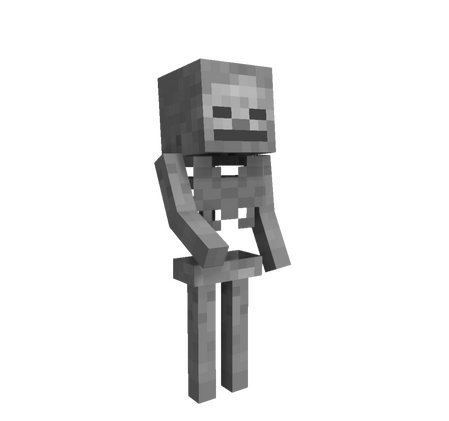
Video Tutorial
Plugin Structure
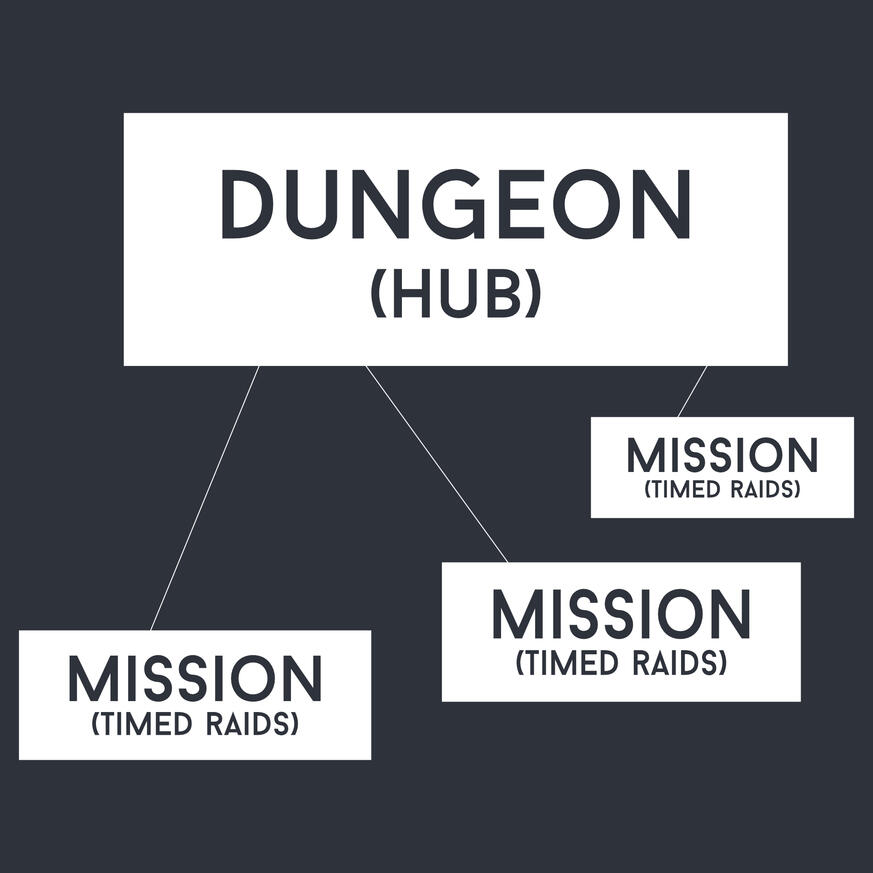
dungeons allows server owners to create unlimited dungeon hubs and self-regulated missions inside these hubs.
players can join missions, obtain loot, fight bosses, and compete in mission leaderboardsRegion protection
Region protection works as long as player does not have the permission dungeons.edit
PlaceholdersAPI
Keep in mind all of these are in lower case
%dungeons_missiontimeleft%
%dungeons_missionscore%
%dungeons_missionlives%
%dungeons_missionplayers%
%dungeons_missionname%
%dungeons_dungeonname%
%dungeons_partyamount%
%dungeons_playerlevel%
%dungeons_playerexperience%
%dungeons_playerstatlootchests%
%dungeons_playerstatmobs%
%dungeons_playerstatbosses%
%dungeons_playerstathives%
%dungeons_playerstathordes%
%dungeons_leaderboard:[dungeon]:[mission]:[rank]%
%dungeons_leaderboard:[dungeon]:[mission]:[rank]:S%
%dungeons_status:[dungeon]:[mission]%
%dungeons_queue:[dungeon]:[mission]%
%dungeons_cooldown:<dungeon>_<mission>%
%dungeons_currentObjective%
%dungeons_rankings:<dungeon#>:<mission#>:<pos#1-9>:s%
%dungeons_rankings:<dungeon#>:<mission#>:<pos#1-9>%
Commands
A list of all dungeon commands
dungeons.access (player commands)
- /dungeons
Opens Menu With All created Dungeons
- /dungeons join <dungeon> <mission>
joins the specified mission
- /dungeons queue <dungeon> <mission>
Opens queue for a mission
- /dungeons leaderboards
**Access leaderboards for dungeon (Must be standing in hub)
- /missions dequeue
Removes player from any queue
- /missions
Opens Menu with all missions available (Must be standing in hub)
- /dungeons quests
access quests player menu
- /dungeons salvage
access salvage player menu
- /dungeons battlepass
access battlepass menudungeons.edit (admin commands)/dungeons resetcooldowns
resets all cooldowns/dungeons resetcooldowns <player>
resets cooldown for specific player/dungeons give <playername> <score>
gives user in a mission designated score amount/dungeons disablestructure <dungeon#> <mission#> <structure#>
disables structure for specific mission in dungeon/dungeons resetleaderboards
** reset leaderboards
- /dungeons questsedit
access quest edit menu
- /dungeons salvageedit
access salvage edit menu
- /dungeons reload
reloads all files for the plugin
- /dungeons emergencyspawn
Sets the spawn a player will teleport to if he/she disconnects in the middle of a mission, reconnects, and the dungeon hub doesn't exist or the player doesn't have proper permission anymore
- /dungeons edit
Opens Configuration Menu with all editable features
- /dungeons create
Opens menu to set dungeon icon and begin creation
- /dungeons edit [dungeon]
Opens edit menu of specified dungeon
- /dungeons delete
Opens Menu of all dungeons available to delete
- /dungeons setlocation [dungeon]
Obtain dungeon hub location wand for specified dungeon
- /dungeons end [dungeon] [mission]
ends the mission as if the player had killed the final boss
- /dungeons setspawn [dungeon]
Sets the spawn of the specified dungeon hub at player location
- /dungeons create dungeons
Spawn the villager npc that handles the dungeons hub menu
- /dungeons create missions
Spawn the villager npc that handles the missions menu
- /dungeons cancel
Cancels all ongoing missions in every dungeon
- /dungeons cancel [dungeon]
Cancels all ongoing missions in specified dungeon
- /dungeons disable
Cancels all mission queues and disables mission joining
- /dungeons enable
Allows players to join missions if disabled beforehand
- /dungeons scoreboards
Access configuration of dynamic scoreboards
- /dungeons scoreboard [scoreboard]
Edit specified scoreboard
- /dungeons leaderboards edit [dungeon]
Edit leaderboards for specified dungeon
- /dungeons spawnmob [mob]
spawn specified custom mob if it exists
- /dungeons bosses
view all bosses created
- /dungeons lootchests
view all lootchests created
- /dungeons mobs
view all mobs created
- /dungeons hives
view all hives created
- /dungeons hordes
view all hordes created
- /dungeons effectpads
view all effectpads created
- /dungeons lores
view all lores created
- /dungeons commandregions
view all command regions created
- /dungeons structures
view all available structures
- /missions [dungeon]
view missions from specific dungeon, disabled in dungeons.yml in "MissionAccessAnywhere"
- /missions edit [dungeon]
Open the mission list for the specified dungeon
- /missions edit [dungeon] [mission]
Open the mission edit menu for the specified mission
- /missions tool
Obtain the missions tool used to grab locations
- /missions setlocation [dungeon] [mission]
**Sets the region of the mission **
- /missions setspawn [dungeon] [mission]
Sets the spawn of the mission
- /missions create boss
Opens menu to choose boss to spawn at location attached on mission tool- /missions create boss <name>
Add boss to mission from name- /missions create lootchest
Opens menu to choose lootchest to spawn at location attached on mission tool- /missions create lootchest <name>
Add lootchest to mission from name
- /missions create hive
Opens menu to choose hive spawner to set at location attached on mission tool- /missions create hive <name>
Add hive to mission from name- /missions create horde
Opens menu to choose horde spawner to set at location attached on mission tool- /missions create horde <name>
Add horde to mission from name- /missions create effectpad
Opens menu to choose effectpad to set at region attached on mission tool- /missions create effectpad <name>
Add effectpad to mission from name- /missions create lore
Opens menu to choose lore to set at region attached on mission tool- /missions create lore <name>
Add lore to mission from name- /missions create checkpoint
set checkpoint at region attached on mission tool. enter id for priority
- /missions structures [dungeon] [mission]
View all structures set in the specified mission
- /missions removelocation [dungeon] [mission]
Removes the region and spawnpoint (if set) of the specified mission
- /missions setend [dungeon] [mission]
**Sets the region that the player must be in for the mission to end using mission tool locations **(If mission endstate is location)
- /missions cancel [dungeon] [mission]
**Cancels the ongoing mission **
- /missions add [structure]
**Adds a possible location to a structure in a mission **dungeons.party- /parties
Displays all possible commands
- /parties info
Shows information about partydungeons.partycreate- /parties create [partyname]
Creates a party with the given namedungeons.partyinvite- /parties invite [playername]
Invites player to the party you're indungeons.partykick- /parties kick [playername]
Kicks player from the partydungeons.partyleave- /parties leave
Leave party you're currently indungeons.battlepass
dungeons.battlepasspro
- /battlepass
View current battlepass- /dungeons levels
Edit Levels
- /dungeons levels reset [player]
Resets player level
- /dungeons levels info [player]
Grab player level info
- /dungeons levels give [player] [experienceamount]
Give player a specific amount of experience (Crates, vouchers...)
- /dungeons levels addpro [player]
Gives player all pro rewards up to his claimed amount. useful when player buys pro version but has already claimed most levels
- /dungeons resetlevels
Server-wide reset of levels for all players
storyboards
detailed guide on creating objective based dungeons
getting started

using "/dungeons storyboards", click on add storyboard
Storyboard edit

you can create a group or solo objective by clicking the gold ingot or block
Objective edit
Objectives can be completed in three ways: Entity kill, Item collection, command
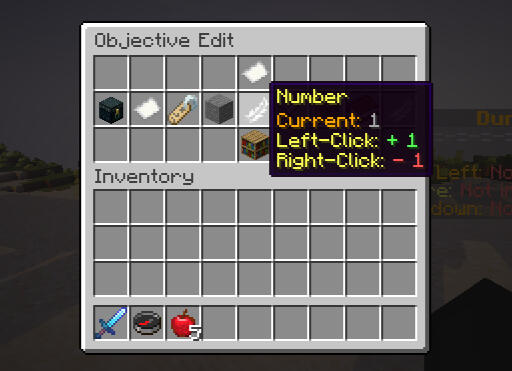
clicking on the objective, you can view the objective settings. the number specifies the order in which it will be assigned (which objective a player has to do first, second, etc)
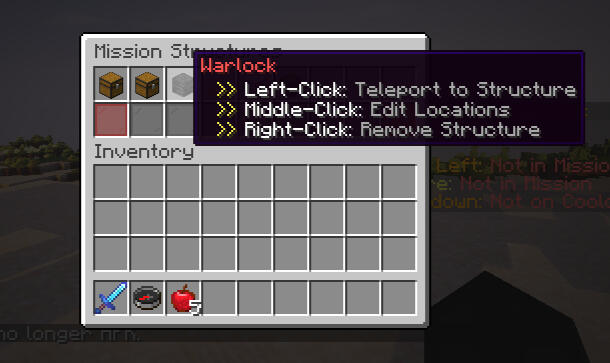
If i wanted to make this boss structure functional after the objective is complete, I would input "3" when prompted

commands to be executed on objective completion. do not include '/'
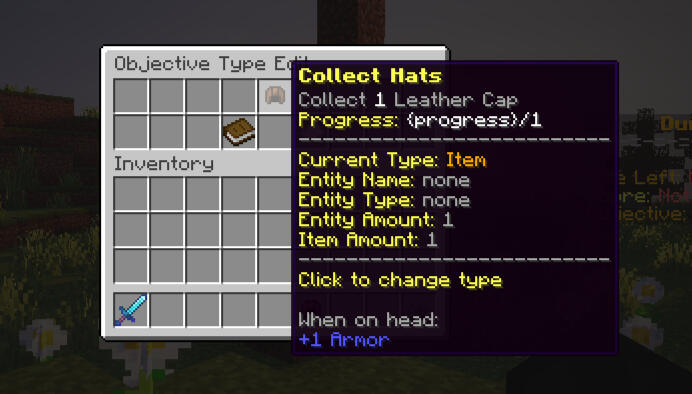
selecting the objective type option, you can click the top icon to change the type (between none, entity, and item)
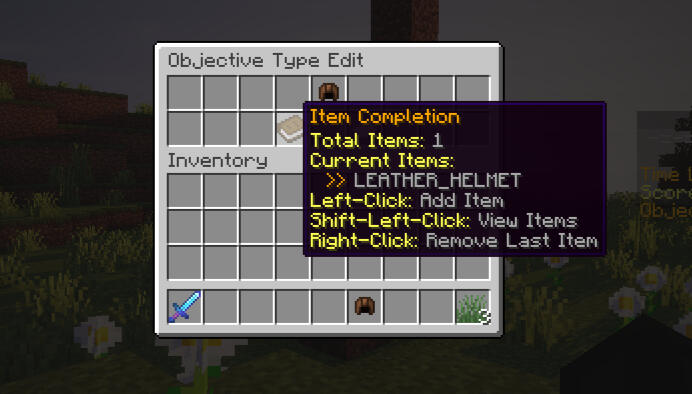
when editing item type, you can add an item that the player needs to have (make sure you are holding the exact quantity when right-clicking)
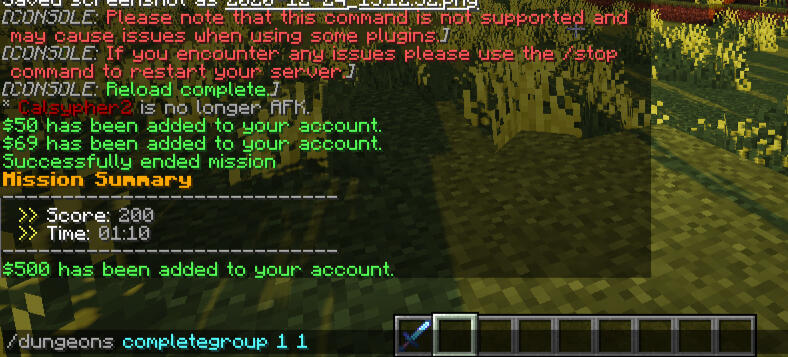
use
'/dungeons completegroup <dungeon> <mission>' to manually complete current group objective
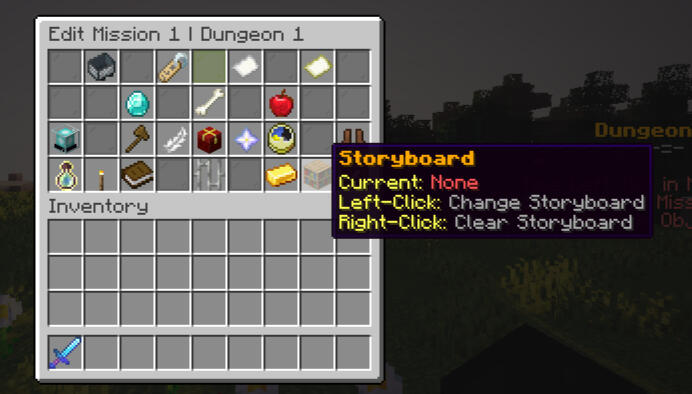
you can set the storyboard for the mission in the mission edit menu
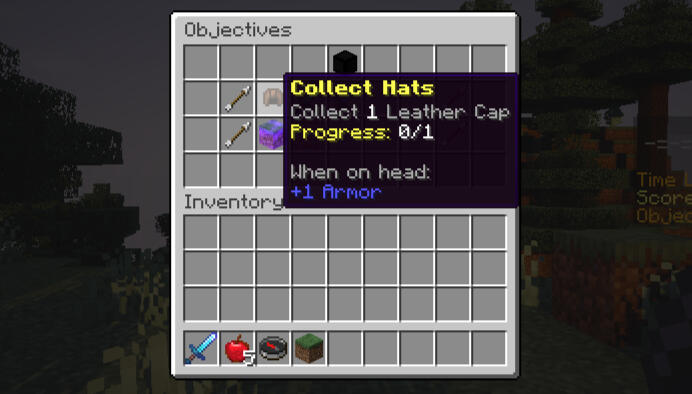
the objective menu can be opened by right-clicking the navigator. players can click on an objective to track it (must complete objectives in order)

use %dungeons_currentobjective% as the placeholder for the current objective being tracked
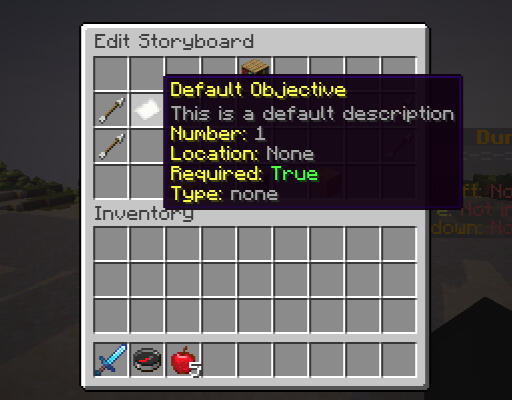
you can view basic objective settings when hovering over each objective. group objectives are placed on the top row
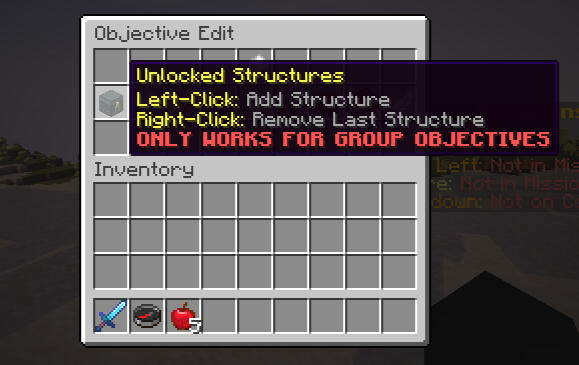
unlocked structures refer to which structures become functional when the objective is complete (bosses, hordes, hives, command regions)

The top of the objective edit shows the name along with the description
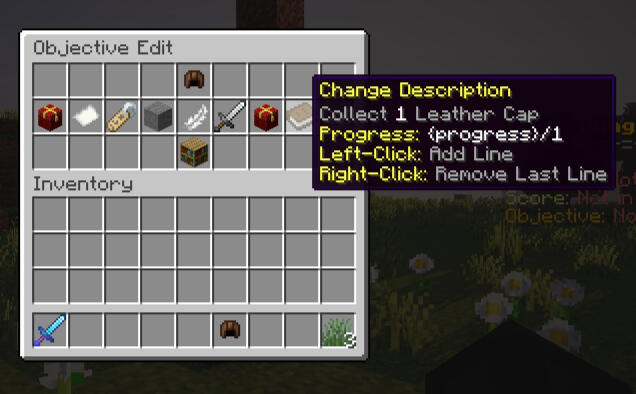
include {progress} in your descriptions to show the current amount killed/collected
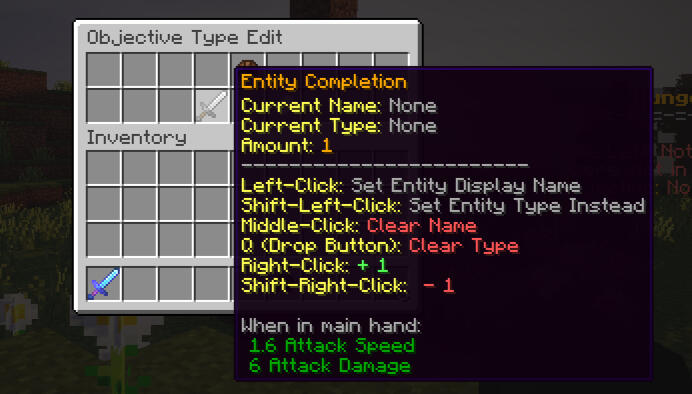
when editing the entity type, you can specify either a type of mob or the mob display name (with color codes) that the plugin should detect

When editing the storyboard, you can shift-right-click to delete an objective
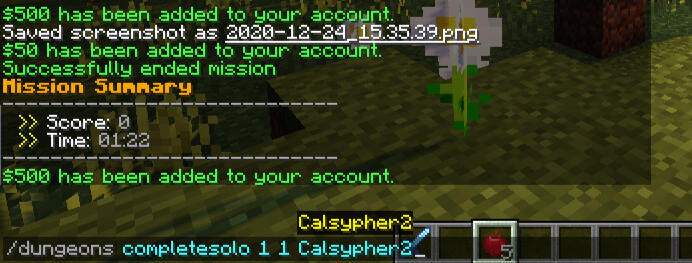
use '/dungeons completesolo <dungeon> <mission> <name>' to manually complete current solo objective of user

when players teleport into the mission, they will be given a navigator. the name and lore can be configured in the messages.yml file

the compass points towards the location you specified for the objective being tracked
future updates will include randomized objective assignments and optional objectives
Bosses
lootchests
custom mobs
hives/hordes
lores/boosts
Leaderboards
Commands
*dungeons.access
/dungeons leaderboards
*dungeons.edit
/dungeons leaderboards edit [dungeon]To edit default mob scores, go to your scores.yml file


Quests
create unlimited quests with custom rewards, an advanced gui, and powerful types
commands
dungeons.edit
/dungeons create questmaster
/dungeons questsedit
dungeons.quests
/dungeons quests
salvage
create unlimited salvage recipes
commands
dungeons.edit
/dungeons create salvager
/dungeons salvageedit
dungeons.salvage
/dungeons salvage